Coming Soon - build apps in both Native and React Native (and own the code)
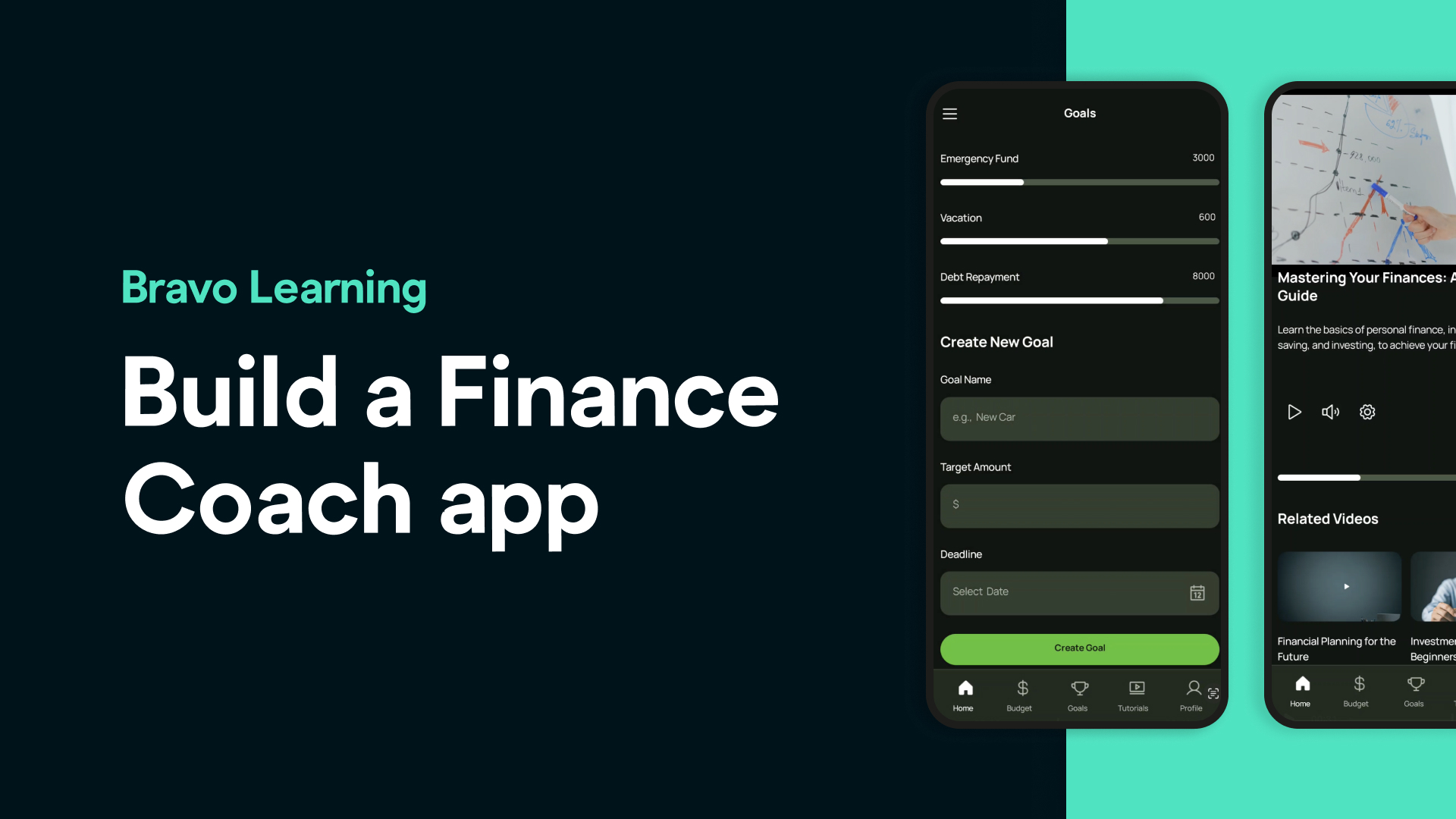
Money management is one of the biggest challenges people face today. Whether it’s learning how to budget, tracking expenses, or getting expert financial coaching, users are increasingly looking for mobile-first solutions that make finance simple and accessible.
As a financial coach, content creator, or money educator, you can deliver real value by packaging your tips, lessons, and tools into a dedicated app. With Bravo Studio, Figma, and Stitch by Google, you don’t need coding skills to create a professional iOS and Android app — ready to guide your audience toward financial success.
We started by prompting Stitch by Google to create a clean, modern UI for a finance coaching app.
The AI instantly produced a layout with:
This gave us a solid foundation to work with — in minutes.
Once exported to Figma, we customized the look and feel:
We also designed a custom app icon to give the app a polished, recognizable presence on mobile devices.
Using the Bravo Studio plugin for Figma, we applied Bravo Tags to key screens like login, video lessons, and the budgeting dashboard. These tags tell Bravo how to convert each screen into working app functionality.
With one click, Bravo transformed the Figma file into a real, testable mobile app for iOS and Android — no coding required.
To make the app functional, we connected a few integrations:
With the Bravo Vision app, you can preview the full experience instantly on your phone. Once you’re satisfied, you can publish directly to the Apple App Store and Google Play Store.
With this no-code approach, you can:
✅ Offer personalized budgeting tools
✅ Deliver video lessons and financial tips
✅ Build trust with a polished, professional app
✅ Monetize your expertise with premium subscriptions
All without writing a single line of code.
In just a few hours, you can build and launch your own Finance & Budgeting Coaching App. Bravo Studio, powered by Figma and Stitch by Google, makes it possible for financial experts to scale their knowledge, engage their communities, and empower users to take control of their money — all from a beautifully designed mobile app.
Ready to start? Build your finance app today with Bravo Studio — no code required.