Coming Soon - build apps in both Native and React Native (and own the code)
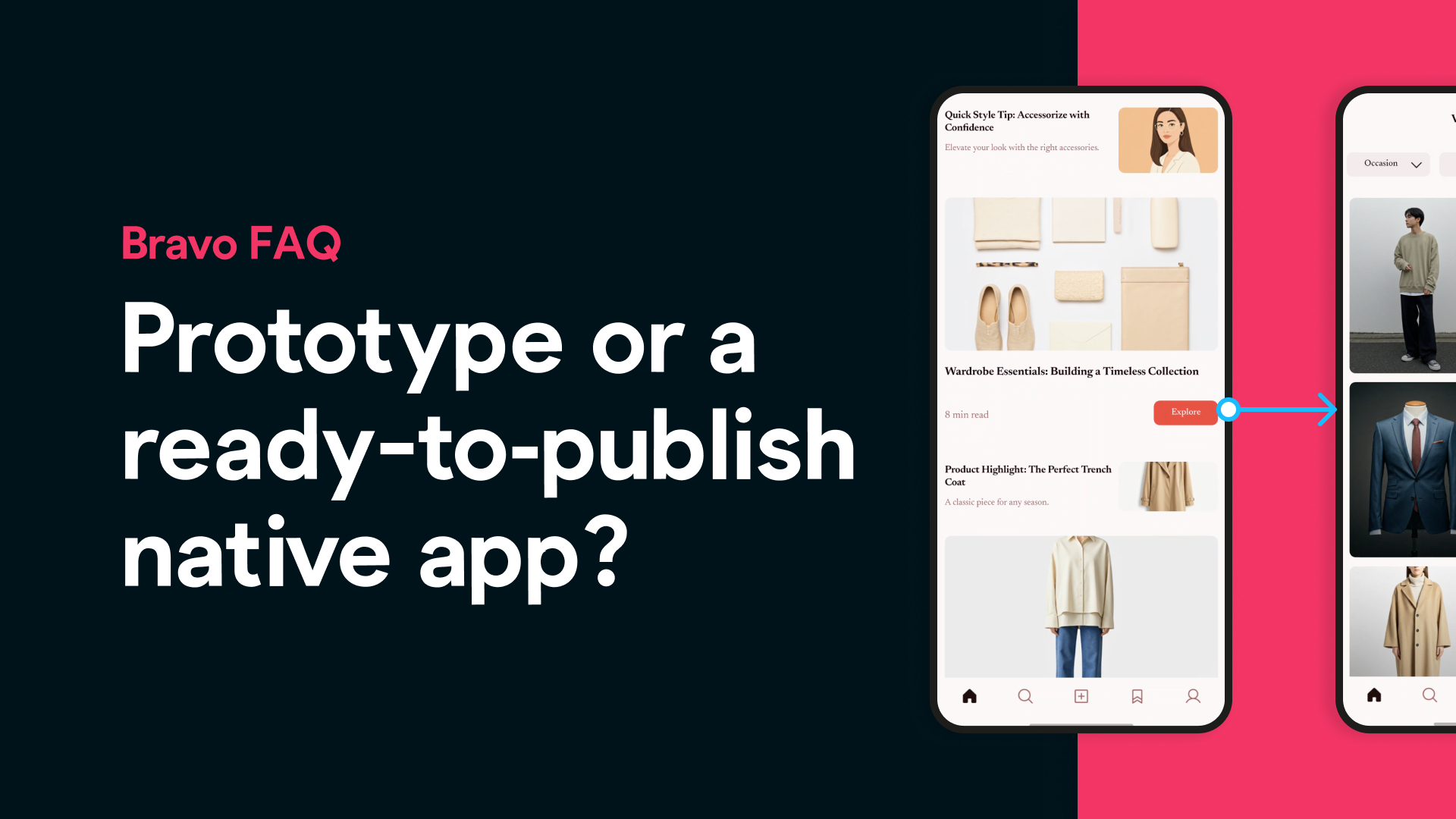
In the no-code space, Bravo Studio stands out for its ability to transform your Figma or Adobe XD designs into fully functional mobile apps, no coding required. But if you're new to Bravo, one of the first questions you're probably asking is:
Does Bravo produce a prototype or a ready-to-publish native app?
It’s a critical distinction. Many tools help you simulate an app experience for testing or presentation, but stop short of delivering something you can publish. In this article, we’ll clear up that confusion.
We’ll explain exactly what Bravo builds, how it compares to prototypes, and whether the apps you create are truly ready for the App Store and Google Play. If you're wondering whether Bravo is just a visual tool or a full app-building platform, you're in the right place.
Let’s get straight to the point: Bravo Studio produces real, native mobile apps, not just prototypes.
When you build an app with Bravo, you're not limited to linking screens together for a basic user flow or simulating a UI for demonstration purposes. Instead, you're building an app that can connect to live data, handle user input, and be installed on real devices.
Bravo takes your high-fidelity designs from Figma or Adobe XD and brings them to life by layering real functionality on top. The result is a native app that can be compiled into installable files (APK for Android, IPA for iOS) and submitted to the App Store or Google Play, just like any app built with traditional code.
So while the design workflow might feel familiar to prototyping tools, the end result is a fully functional, production-ready app.
To understand Bravo’s capabilities, it helps to clarify the difference between a prototype and a native app.
A prototype is typically a visual mockup or simulation of how an app might function. It’s often used in the early stages of development for testing UI/UX design, presenting to stakeholders, or validating ideas with users. While prototypes can be interactive, allowing for basic navigation or gesture simulation, they don’t connect to live data, use device hardware, or provide real functionality.
A native app, on the other hand, is the real thing. It’s built to run on a mobile device’s operating system (iOS or Android), can be installed from app stores, and can tap into the full capabilities of the device; like push notifications, camera access, secure authentication, and dynamic content loading from APIs.
Bravo delivers native apps. Your app isn’t just a collection of linked screens, it’s a fully functioning product that interacts with real-world data, performs on real devices, and can be distributed to real users. That’s a huge leap beyond what any prototyping tool offers.
Bravo doesn’t just convert your designs into tappable screens, it equips them with everything needed to become a real, deployable mobile app. Here’s what makes Bravo’s apps truly ready-to-publish:
Bravo allows you to connect your app to real data using REST APIs. This means your app can pull in dynamic content, send and receive user data, and communicate with any backend system, just like a traditionally coded app.
Bravo supports key native features such as:
These aren’t simulated, they’re powered by native components running directly on iOS and Android.
When your app is ready, Bravo generates compiled binary files (APK for Android, IPA for iOS). These files meet the technical requirements for publishing on the Apple App Store and Google Play Store.
You can either submit the app yourself, or use Bravo’s publishing service, which walks you through the process.
Live Preview and Testing
Before publishing, you can test your app on real devices using the Bravo Vision app. This lets you experience the full app functionality without needing to compile anything first.
In short: Bravo doesn’t stop at visuals, it gives you the tools to turn design into production. From dynamic content to distribution-ready files, everything you need is built into the platform.
Bravo Studio starts with design, and that’s where tools like Figma or Adobe XD come in. These platforms are used to create the visual layout of your app; the user interface, screens, icons, and navigation flow.
What makes Bravo unique is how it transforms those designs into actual mobile apps.
Instead of just exporting images or mockups, you export a structured design file. Bravo reads this file and layers real functionality on top. You can then connect your design to live data sources, set up logic for navigation, and add native mobile features, all from the Bravo interface.
In this setup:
This separation of roles means designers can focus entirely on visuals while Bravo handles the technical side of app development. It’s a clean workflow that avoids writing code but still results in a professional, functioning app.
One of the best things about using Bravo is that you stay in full control of your app throughout the process. While Bravo helps you build a native app, it doesn’t lock you into a closed system or force you to give up ownership.
When your app is ready, Bravo gives you the actual build files. These are:
You can handle the publishing process yourself, using your own Apple Developer and Google Play Console accounts. This is ideal if you want to manage updates, app store listings, and release timelines directly.
Before you publish, you can test your app on real devices using Bravo Vision, a companion app that lets you preview the live experience. This makes it easy to catch design or logic issues before the app goes public.
In short, you get a ready-to-publish product without losing flexibility or control.
Bravo is a great fit for anyone who wants to build and launch mobile apps quickly without writing code. Its visual approach makes it especially useful for designers, startups, agencies, and non-technical product teams.
If you already work in Figma or Adobe XD, you can go from design to a functioning app in a short amount of time. This is perfect for:
Unlike prototyping tools that are used just for pitching ideas or gathering feedback, Bravo helps you build apps that people can actually download and use. You can connect to real data, publish to app stores, and provide a full user experience without writing a single line of code.
If your goal is to build a working mobile app without hiring a development team, Bravo offers a practical and efficient path to launch.
So, is Bravo Studio just a prototyping tool? Definitely not.
Bravo gives you the power to turn your Figma or Adobe XD designs into fully functional, native mobile apps. These apps are not just for show, they are production-ready and can be published directly to the Apple App Store and Google Play.
From dynamic backend integration to real device testing and app store compatibility, Bravo offers everything you need to move from design to launch. It’s a powerful solution for creators who want to build real apps without learning to code.
If you’re ready to go beyond prototypes and put your app in the hands of real users, Bravo Studio is built for you.