GPT Apps are here. Meet Encore.
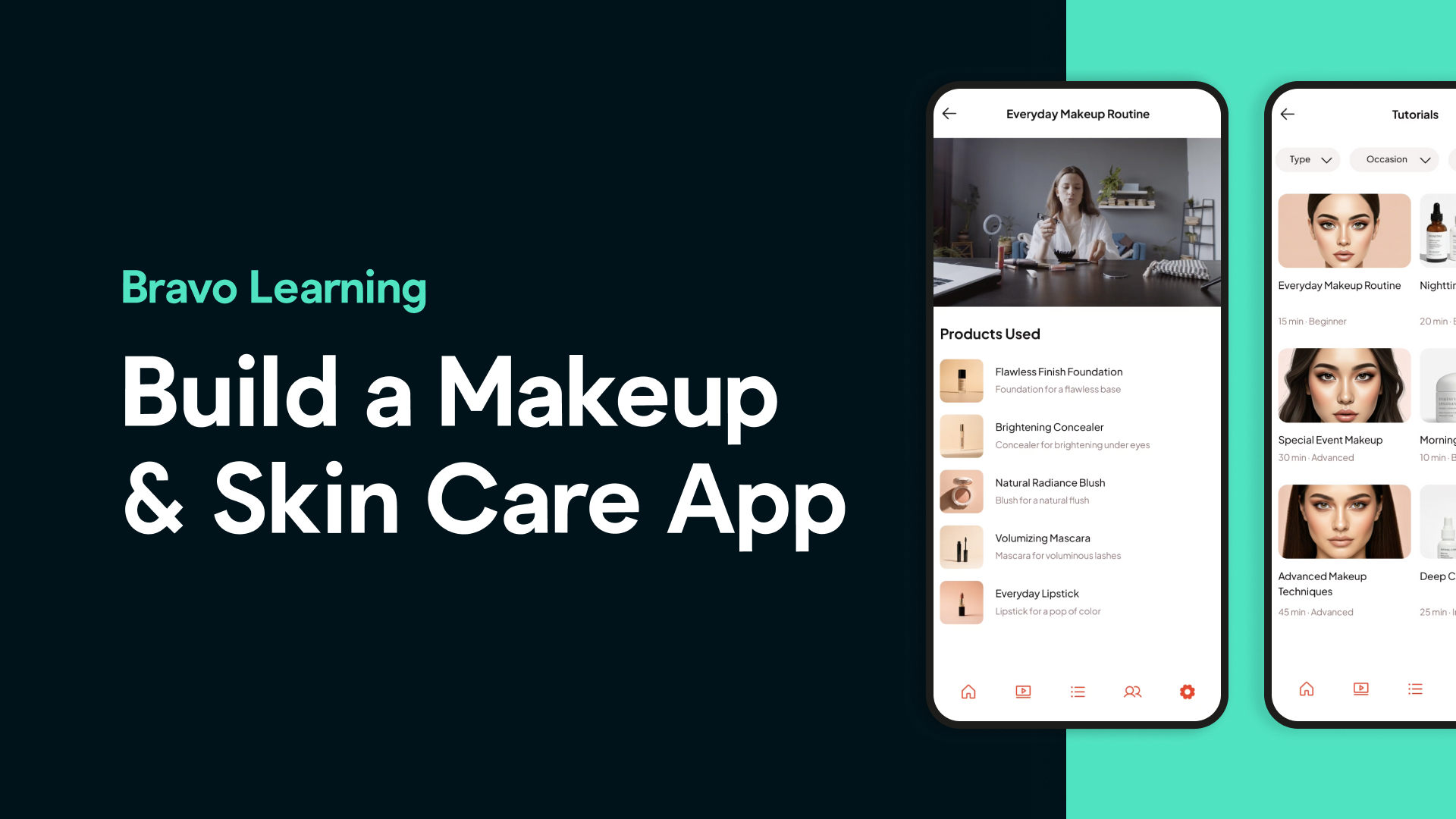
If you’re a makeup artist, beauty coach, or skincare expert, you probably have hours of valuable content — tutorials, product recommendations, skincare routines — but no mobile app to deliver it directly to your audience.
The good news? You can now build your own Makeup & Skincare Coaching App in just a few hours, with zero coding skills, using Stitch by Google, Figma, and Bravo Studio. Here’s how we did it.
We started by prompting Stitch to create a clean, modern design for a beauty-focused app.
The design included:
We kept the UI minimal with a white background, bold lipstick-red accents, and clean typography for a polished beauty brand feel.
Once the design was ready, we exported it to Figma for fine-tuning.
Here, we:
We also used Figma prototyping to map the entire user journey — from onboarding to watching tutorials.
Using the Bravo Studio plugin, we imported the design into Bravo, which instantly converted it into a functional mobile app for iOS and Android — no coding required.
We previewed the app right away using Bravo Vision.
To deliver tutorials inside the app, we embedded a custom video player via Bravo’s Web View tag.
This connects directly to hosted videos or YouTube/Vimeo content, so your audience can watch them seamlessly.
We integrated Kinde for secure login and Xano for backend management, ensuring only registered or paying users can access premium content.
Xano also handles user accounts, saved favorites, and skincare routine tracking — all without writing backend logic.
With RevenueCat or Kinde Billing, you can sell subscriptions, exclusive content packages, or one-time masterclasses directly in your app.
A dedicated app allows you to:
✅ Ready to build your own Makeup & Skincare Coaching App?
Turn your passion for beauty into a mobile business.
No! This app is built entirely with no-code tools like Stitch by Google, Figma, and Bravo Studio, so you don’t need any programming experience.
Yes. You can embed your hosted videos or link to your YouTube/Vimeo tutorials so your audience can watch them directly in your app.
You can integrate RevenueCat or Kinde Billing to offer paid subscriptions, one-time purchases, or exclusive content packages to generate revenue from your expertise.
Absolutely. Bravo Studio lets you publish your app to both the Apple App Store and Google Play Store without extra development work.
Yes. In Figma, you can adjust typography, colors, layouts, and images to perfectly match your brand identity before turning it into a real app.
You can add:
If you already have your content ready, you can build a fully functional Makeup & Skincare Coaching App in just a few hours.
Yes! You can make updates to your Figma design or backend content anytime, and Bravo Studio will update your published app accordingly.